Logging in from Summon
- From the Summon search results, you will be taken to the page below.
- Click on Use your institution's local login
- From the list of institutions, select University of London - Online Library
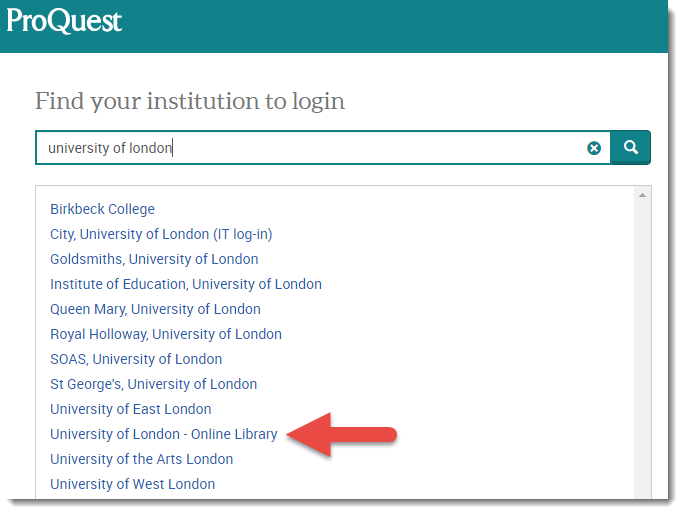
- You will then be asked whether you want to login with your Portal username and password, or your Athens account.
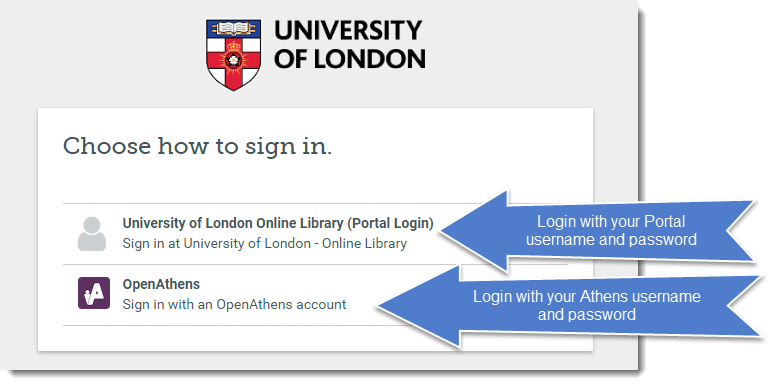
- Enter your username and password, and then you will be taken to the article.
- Remember that you can also log directly into Literature Online from the Literature Online database page.
If you have any problems, please contact the Online Library team by email at onlinelibrary@london.ac.uk, by telephone +44 (0)20 7862 8478 (between 09.00 and 17.00 UK time), by the Enquiries Form, or by Ask a Librarian Live Chat.
