Library content sits within databases, and you will need to log into them.
Logging in from the within the Library website
You will be asked to log in if you are trying to access a database via the Library website – for example your Study Programme Gateway – or if you access a search result from Library Search. Once you have logged in you will not normally need to log in again in the same browser session.
When you are prompted to log in, you will see the University of London Login Screen, which looks like this:
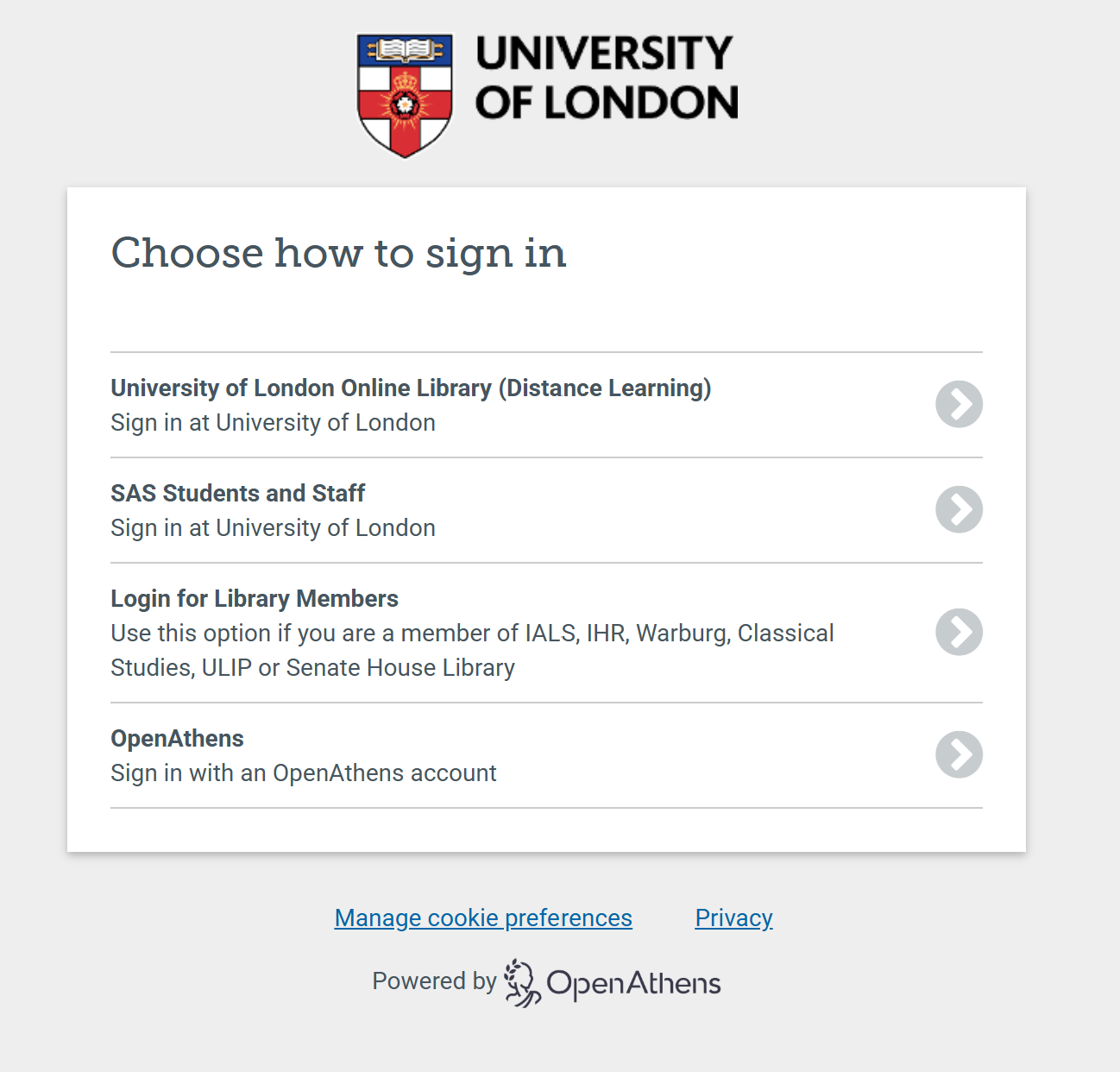
Students
Select ‘University of London Online Library (Distance Learning)’ and then log in with the same username and password you use to log into your Student Portal.
Staff
You will need to apply to the Library for an Athens account. Once you have set up your account, whenever you are prompted to log in you should select ‘OpenAthens’ and log in with your Athens username and password.
Exceptions
The Kluwer Arbitration and Lloyd’s Law Reports databases each have a separate system for logging in and more information is provided on the database pages.
Logging in from outside the Library website
Sometimes you may want to log in from somewhere else. For example, you might follow a link on a web page that takes you to an article on a database website. In these situations, you will need to follow a few additional steps to identify yourself as a University of London student so the University of London login screen is displayed.
When this happens, you can follow the additional steps outlined in the Login Guide for that database. If you are able to log in but the content you want to read is not available, this could be because the Library does not subscribe to that content. If this happens, please contact us and if possible include a link to the page you were on when you logged in.
Problems logging in
If you are unable to log in to a database because either the University of London login screen does not display or because your username/password are not recognised, please see our Login and Technical Guide
