Question:
I can't find where to log in with my Athens password?
Our answer:
Go to the Online Library homepage and enter an article title, book title or research topic into the Library Search search box in the middle of the page.
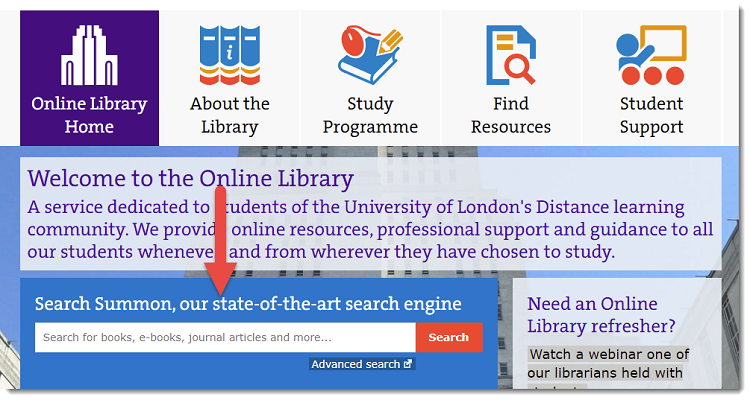
After you click on a search result in Library Search, you will be asked how you want to sign in. Select OpenAthens.
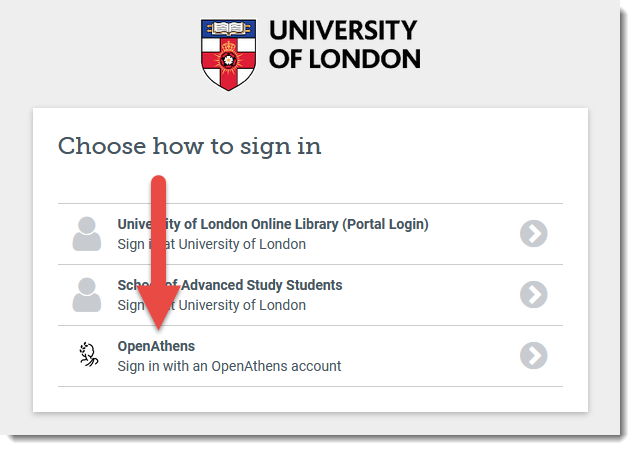
If you don't see the OpenAthens option, open a different internet browser and try again.
Enter your Athens username and password, and you will be logged in.
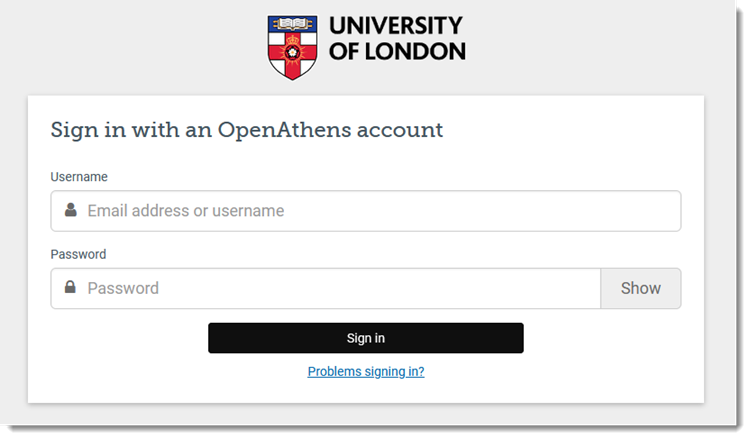
You can also log into specific databases from your Study Programme page. Click on the key next to the database you want to access. You may then need to select OpenAthens. You will then be asked to enter your Athens username and password.
Step-by-step instructions on how to log into specific databases can be found in our Login Guides.
Only a small number of students need an Athens account. Almost all students can log into the Online Library with their Portal username and password. Take a look at the How do I login? FAQ for details.
