The easiest way to log in is from our Science Direct page or from the Library Search search results.
If you go directly to the Science Direct website instead, an article's page will look like this. Click Access through your institution near the top of the page.
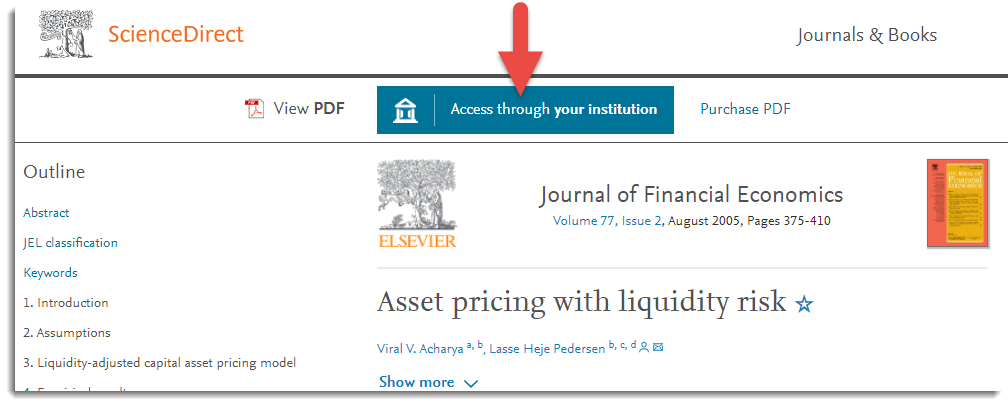
Then find and select University of London from the list of institutions.
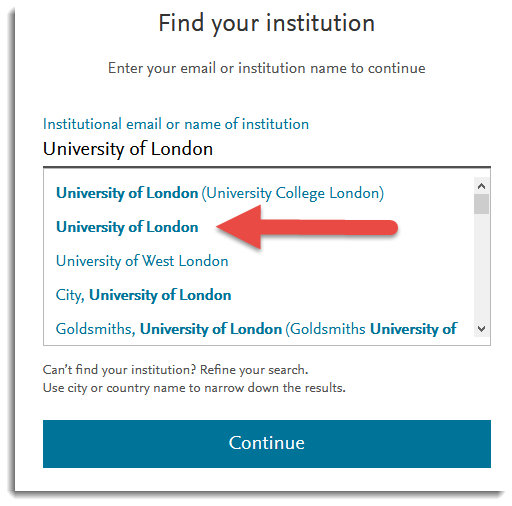
You will be asked how you want to login. Select University of London Online Library (Distance Learning) or select OpenAthens if you have an Athens account
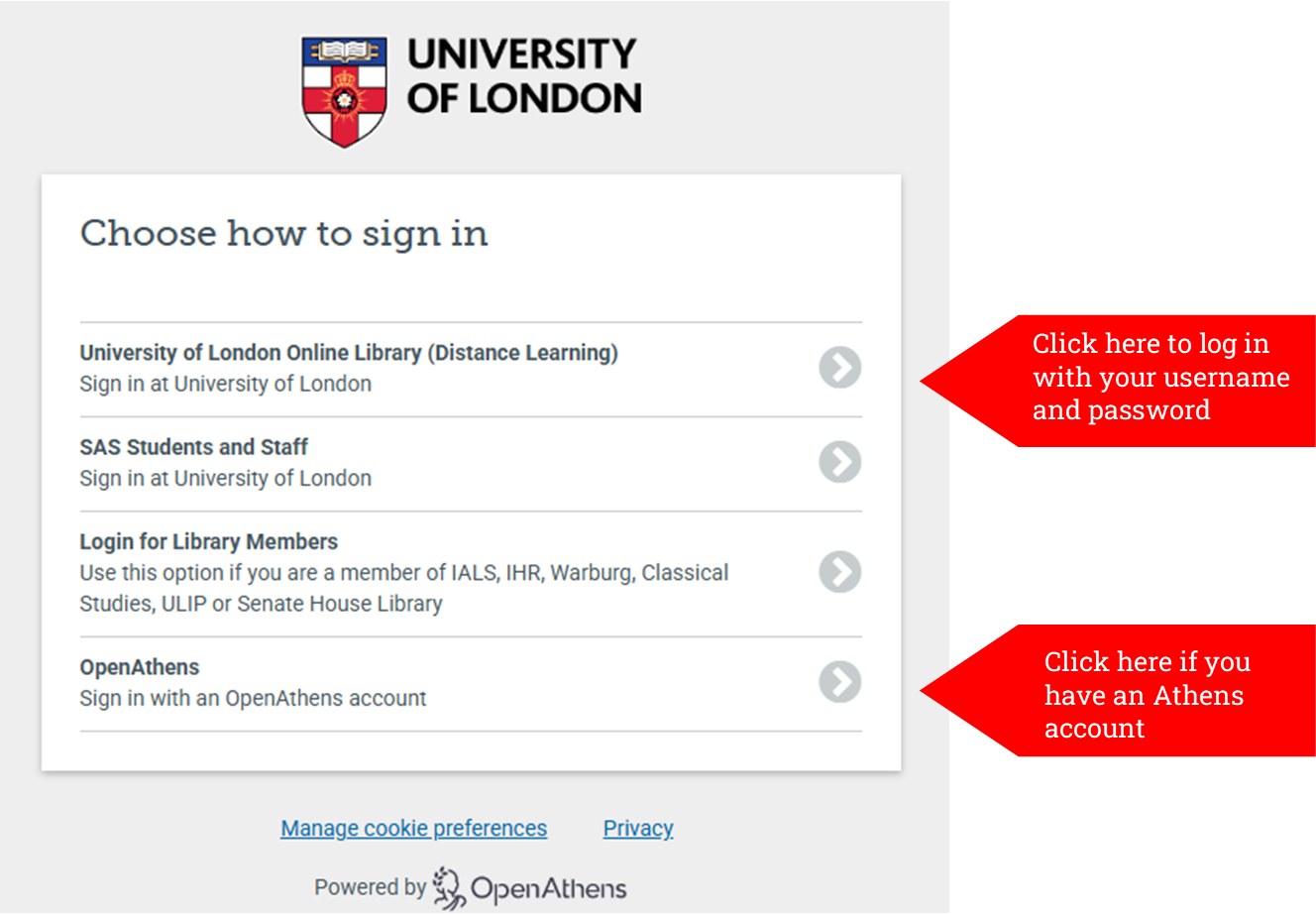
After you have entered your username and password, you will be taken to the full text of the article.
If you have any problems, please contact the Online Library team
