Logging in from the Oxford Academic website
- The Oxford Academic website looks like this:

- Click on the person icon in the top right corner of the page.
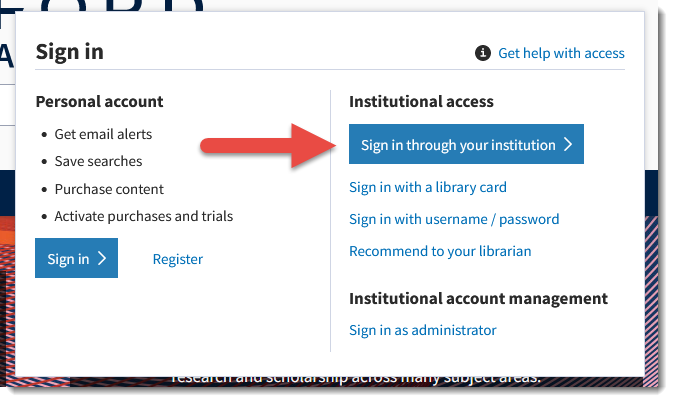
- Then click on Sign in through your Institution
- You'll then see a list of universities. Select University of London: External System (ATHENS)
- You will then be asked how you want to log in.

If you have any problems, please contact the Online Library team by email at onlinelibrary@london.ac.uk, by telephone +44 (0)20 7862 8478 (between 09.00 and 17.00 UK time), by the Enquiries Form, or by Ask a Librarian Live Chat.
