Question:
Why am I being asked to login with an OpenAthens account?
Our answer:
Unless you are a member of staff, you will not have or need an OpenAthens account. However you may sometimes arrive at a page that asks you for an OpenAthens username and password.
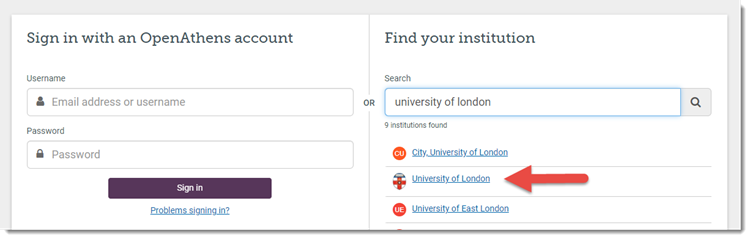
If you see this page, use the search box on the right side of the page under Find your organisation to find University of London. You will then see this pop-up:
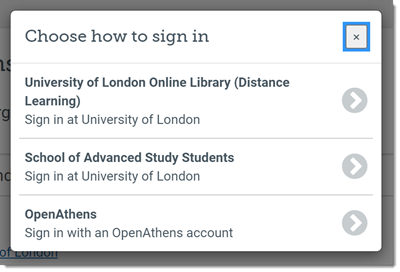
Select University of London Online Library (Distance Learning) and you will be taken to the page where you can login with your username and password.
If you are taken to the page in the screenshot below, open a different internet browser and try again. Alternatively, clear the cookies in your browser. When you try to log into the Online Library again, you should then be taken to a page with the option to choose 'University of London Online Library (Distance Learning)'.
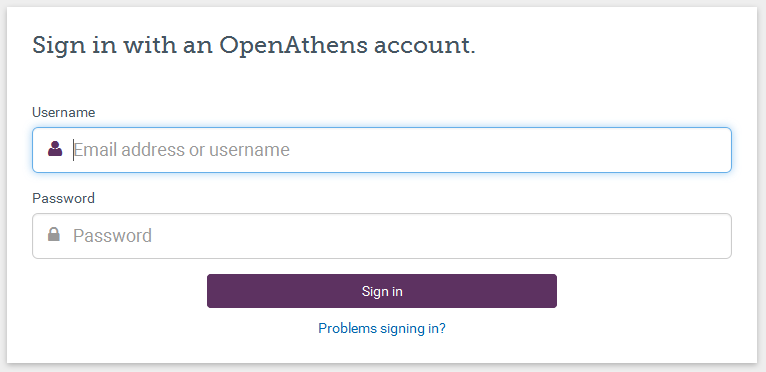
If you need any more help, please contact the Online Library Enquiry Service.
