The easiest way to log into VLeBooks is to follow this link.
- If you see this page, click OpenAthens
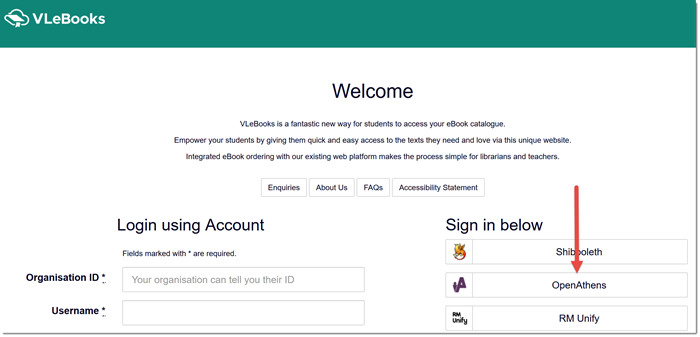
- Select University of London: External System (ATHENS)
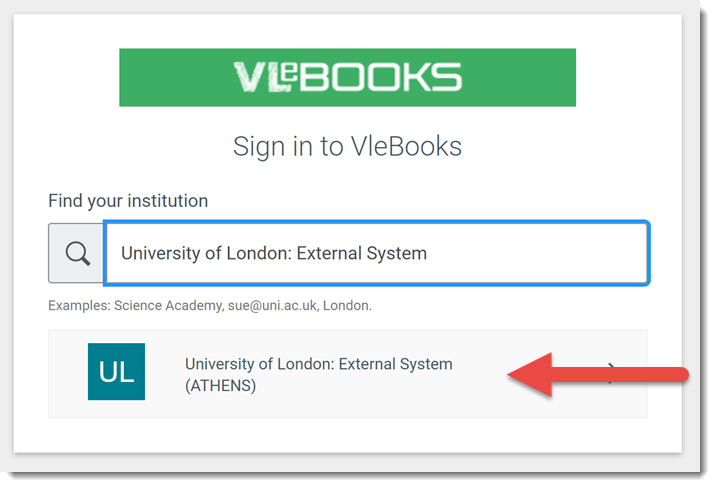
- You will then be asked how you want to login. Select University of London Online Library (Distance Learning) or select OpenAthens if you have an Athens account
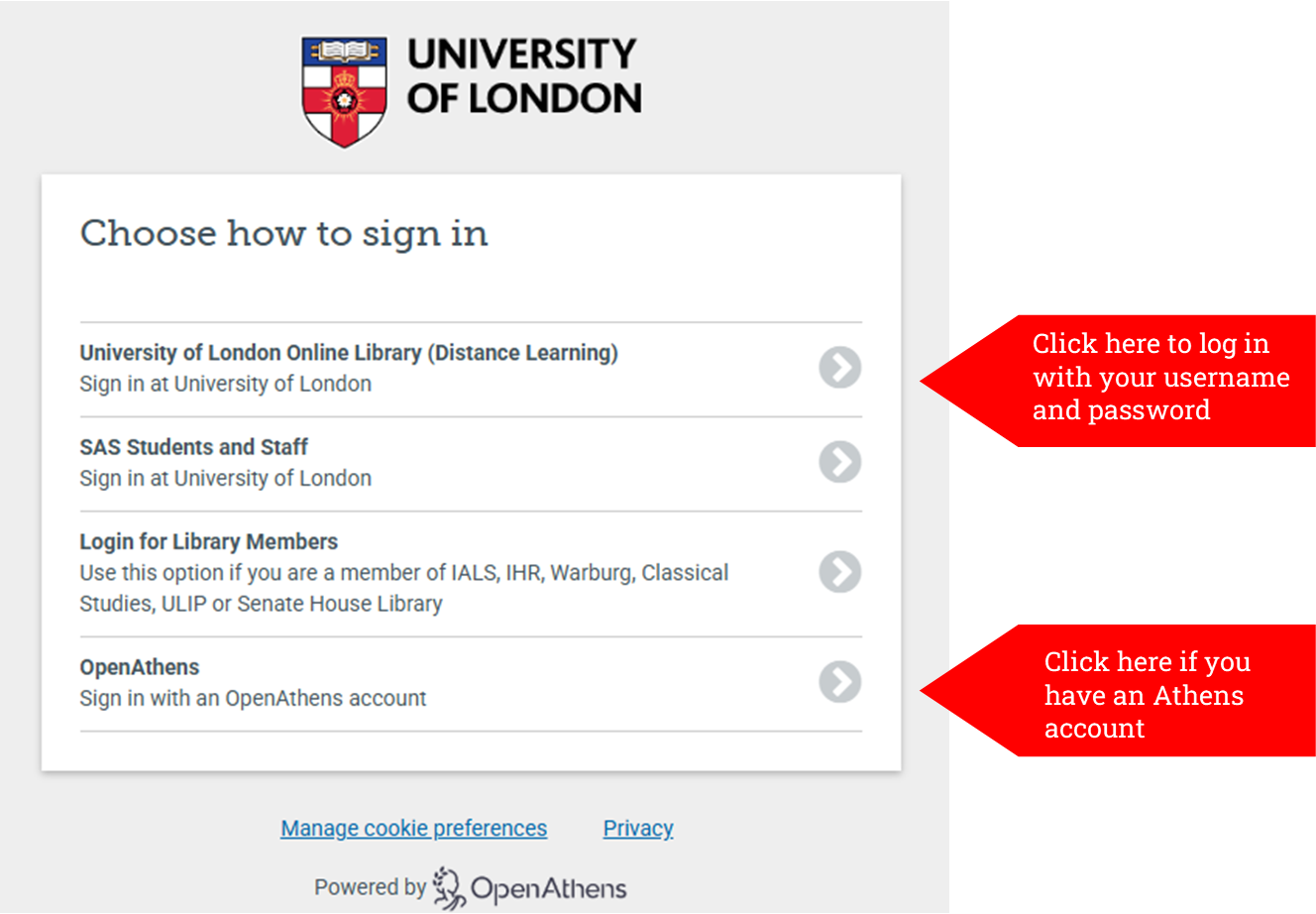
Remember that you can also log directly into VLeBooks.
If you have any problems, please contact the Online Library team by email at onlinelibrary@london.ac.uk, by the Enquiries Form, or by Ask a Librarian Live Chat.
