To login to Statista, go to the Statista database page and click the Login button.
If you go directly to the Statista website instead, scroll down to the Off Campus section of the webpage.
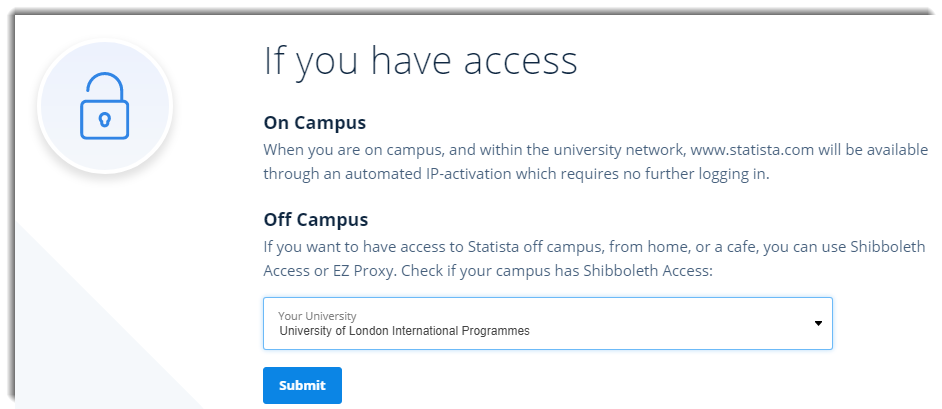
From the drop-down menu, select University of London: International Programmes and click Login.
You will be asked how you want to login. Select University of London Online Library (Distance Learning) or select OpenAthens if you have an Athens account
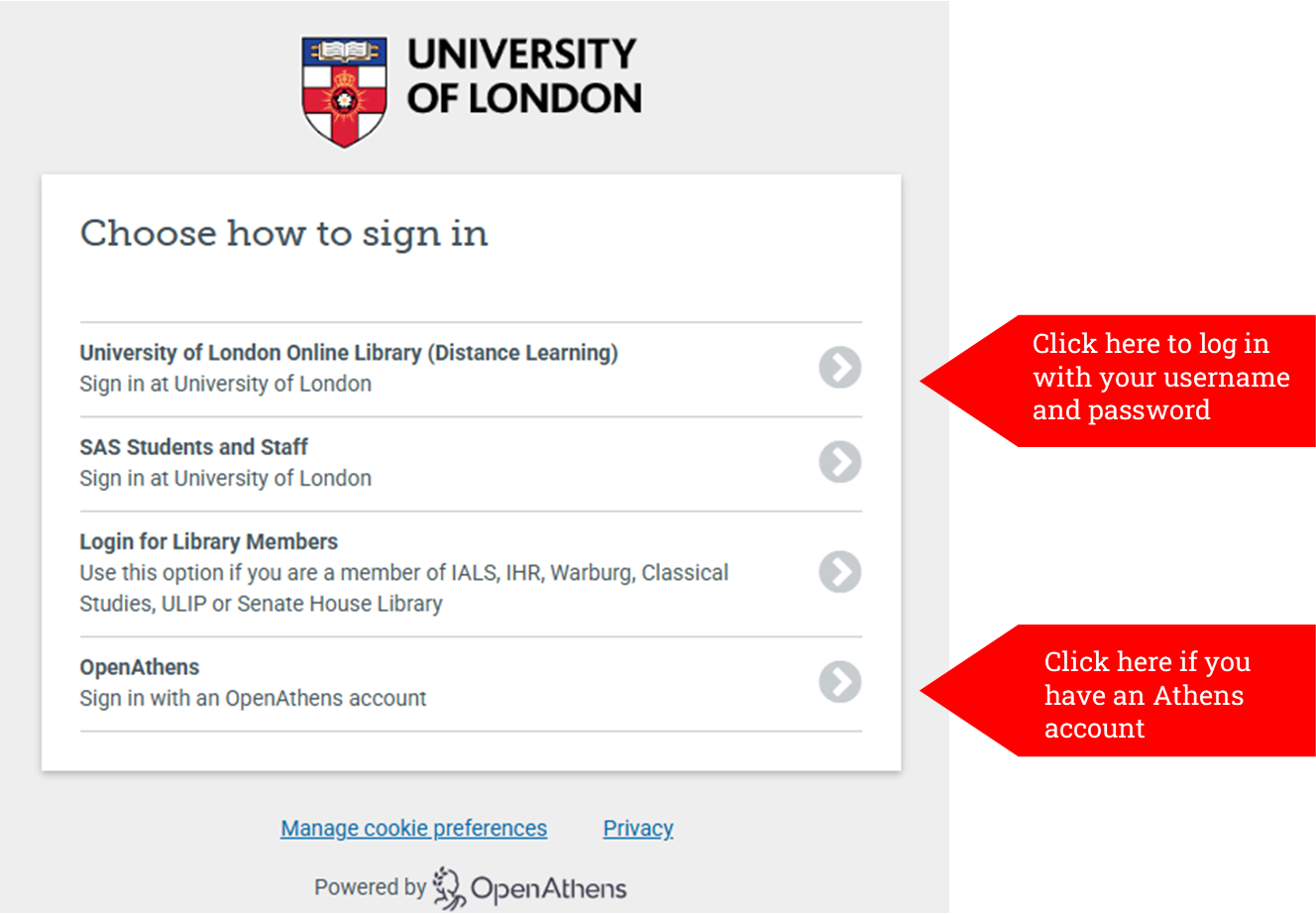
If you have any problems, please contact the Online Library team by email at onlinelibrary@london.ac.uk, by telephone +44 (0)20 7862 8478 (between 09.00 and 17.00 UK time), by the Enquiries Form, or by Ask a Librarian Live Chat.
