When you next log into the Online Library, you may notice that there is a new option when you are asked how you want to login. But please continue using the same option as before.
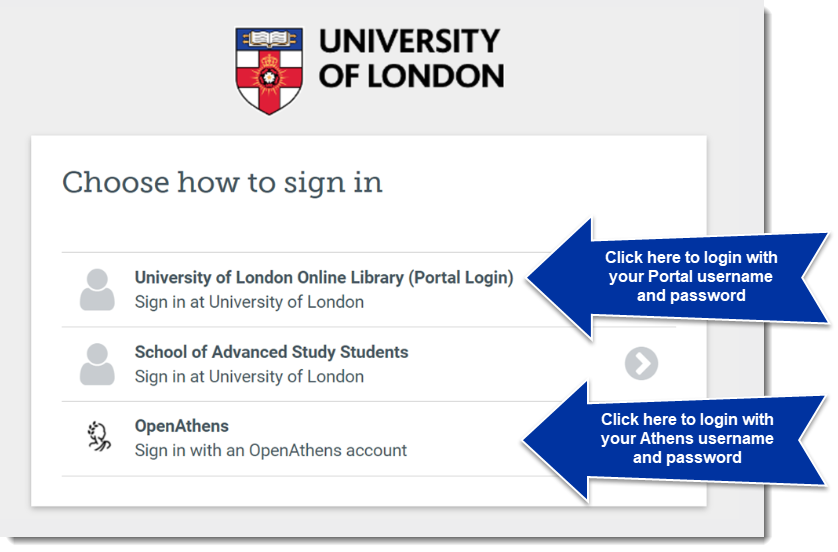
If you are on the Refugee Protection & Forced Migration Studies programme or the Human Rights distance learning programme, continue to select University of London Online Library (Distance Learning).
If you have an Athens account (for example if you are a member of staff), continue to select OpenAthens.
If you accidentally clicked on 'School of Advanced Study Students' and can't get back to the right login page, try again while using a different internet browser or clear your browser's cookies.
If you need any help logging in, please contact the Online Library enquiry service.
